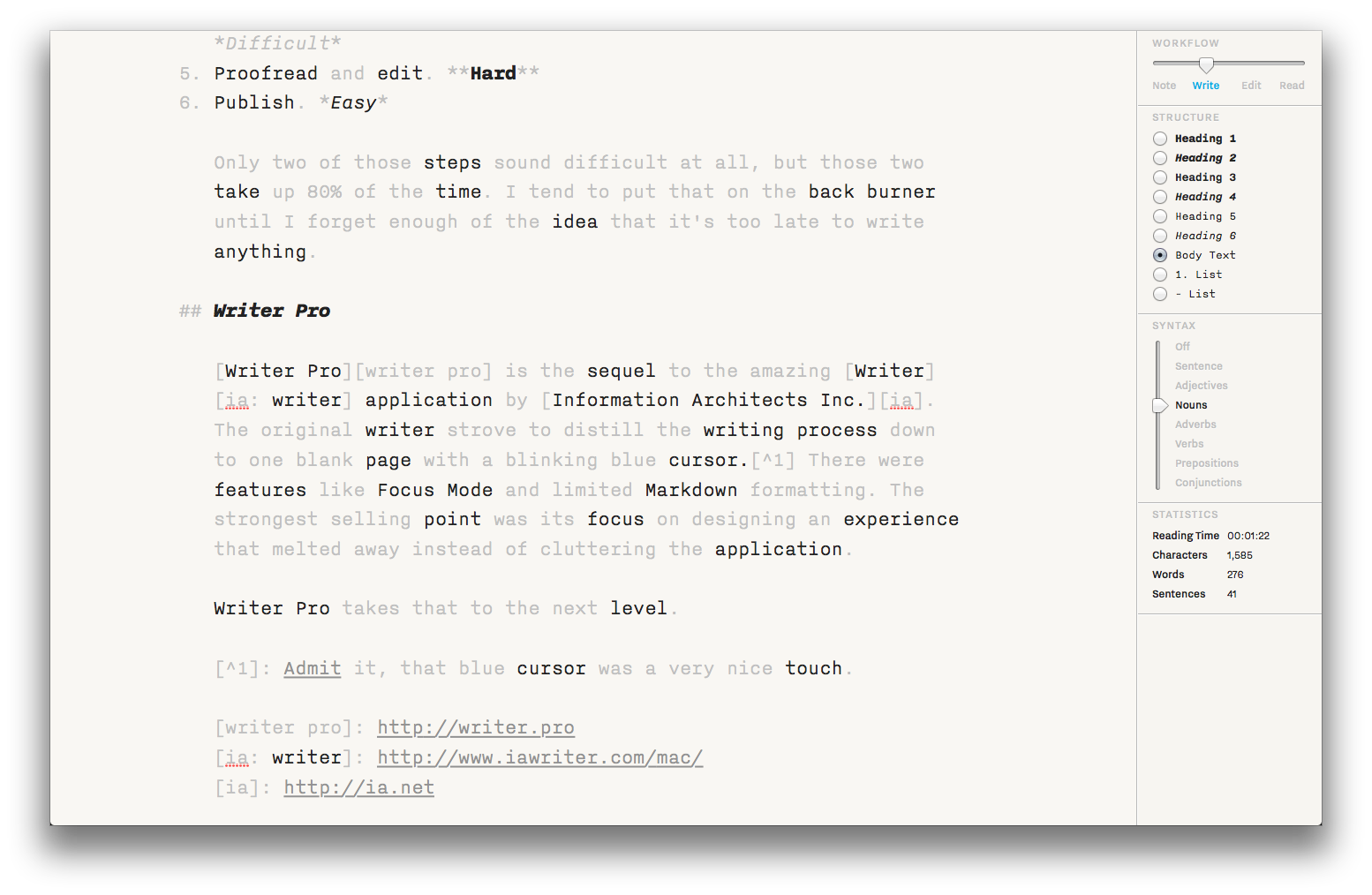I have been glancing at my blog a few times over the last month and it bugs me that I have not been writing as much as I used to. For me to write anything coherent I do the following:
- Have an idea. Easy
- Scribble that idea down in a random note taking application, be that Trello, Drafts, or Writer [Pro]. This is also quite simple. Easy
- Start taking some notes about what information I am trying to convey. Easy
- Take those notes and turn them into a simple draft. My fingers bang the keyboard, spellcheck is turned off, and frequently I’m slicing paragraphs apart to make room for the many branches of conversation my brain’s divergent thinking throws at me. Difficult
- Proofread and edit. Hard
- Publish. Easy
Only two of those steps sound difficult at all, but those two take up 80% of the time. I tend to put that on the back burner until I forget enough of the idea that it is too late to write anything.
Writer Pro
Writer Pro is the sequel to the amazing Writer application by Information Architects Inc.. The original writer strove to distill the writing process down to one blank page with a blinking blue cursor.1 There were features like Focus Mode and limited Markdown formatting. The strongest selling point was its focus on designing an experience that melted away instead of cluttering the application.
Writer Pro takes that to the next level.
There was a massive amount of controversy around the patentability of that feature, however iA’s final response (dropping pending patents) was good enough for me.
Like the original Writer, Writer Pro comes with Nitty. It also packs in other typefaces for the Note and Edit workflow stages though I have not found the exact family listed.
Bugs and Whatnot
Syntax Control switching is a bit wonky in terms of what it highlights. Workflow slider is not intuitive with the mode switches. Lack of Dropbox sync blows. iCloud sync is very well done. Statistics are nice at a glance. Markdown syntax highlighting needs improvement as well.
Price
Writer Pro costs $19.99 for each platform (OS X, iOS). Roughly $40 for this app pair. Is it worth it? Definitely.
-
Admit it, that blue cursor was a very nice touch. ↩︎